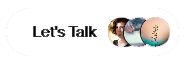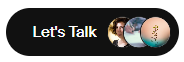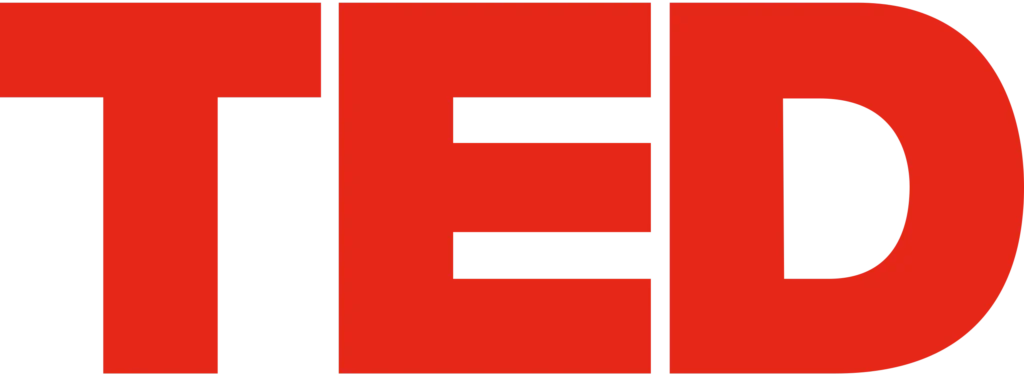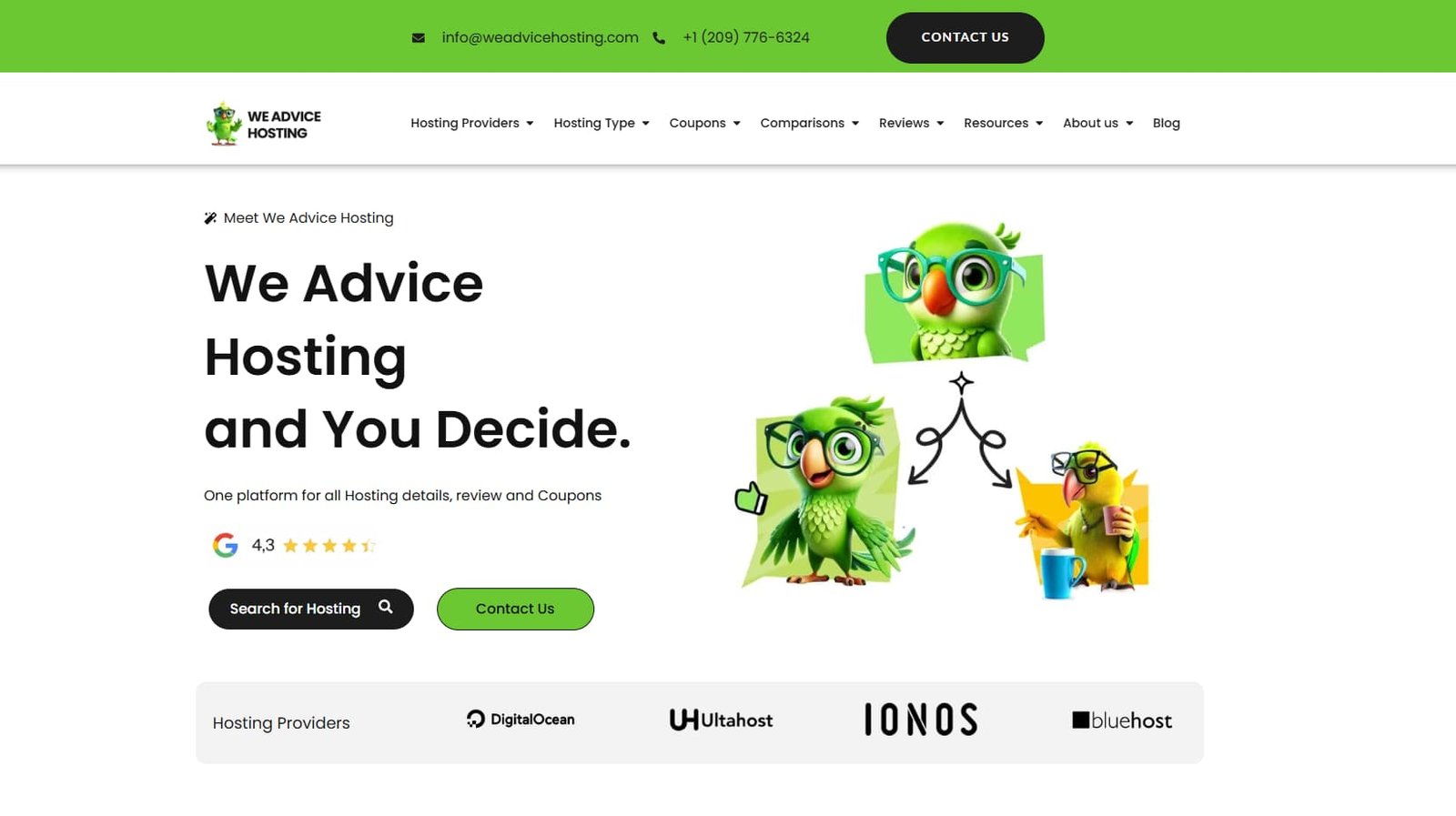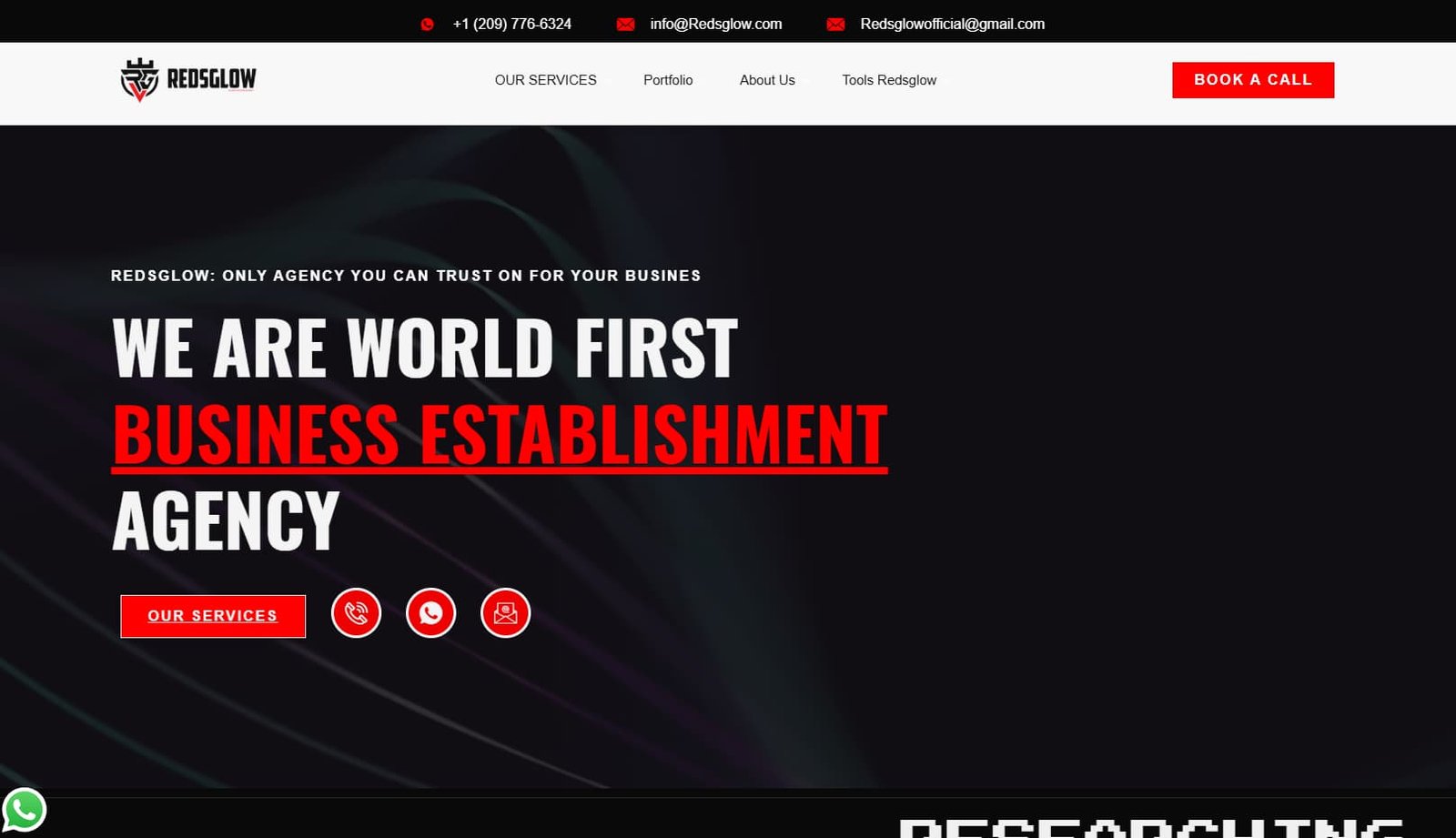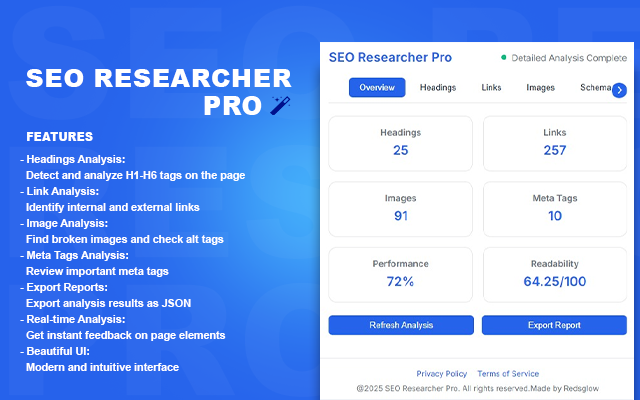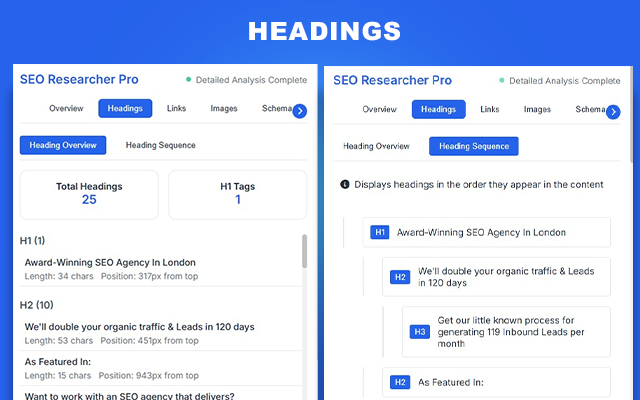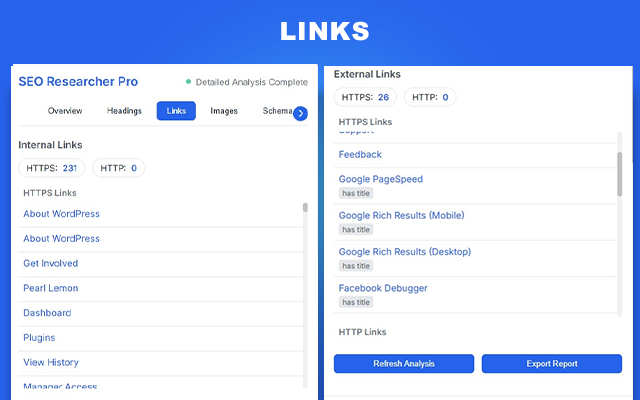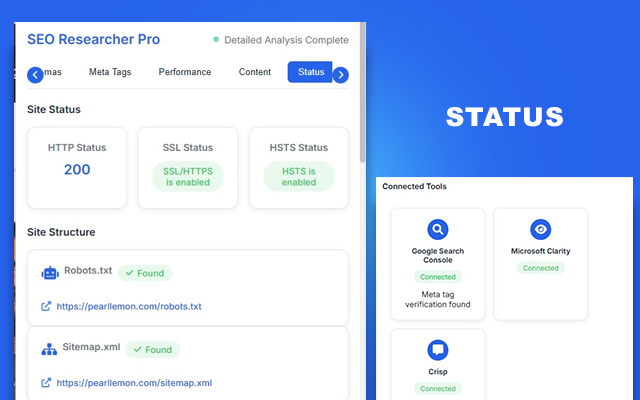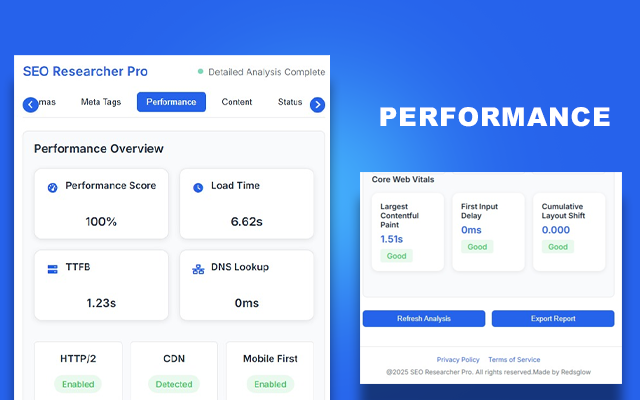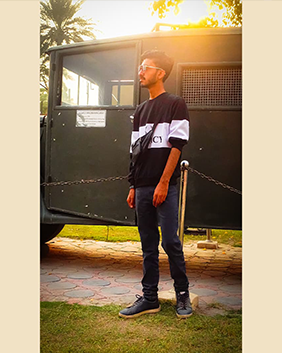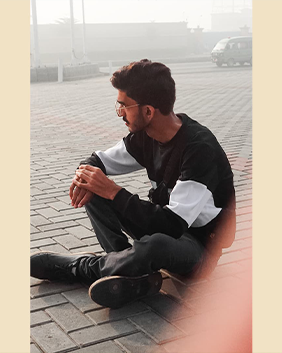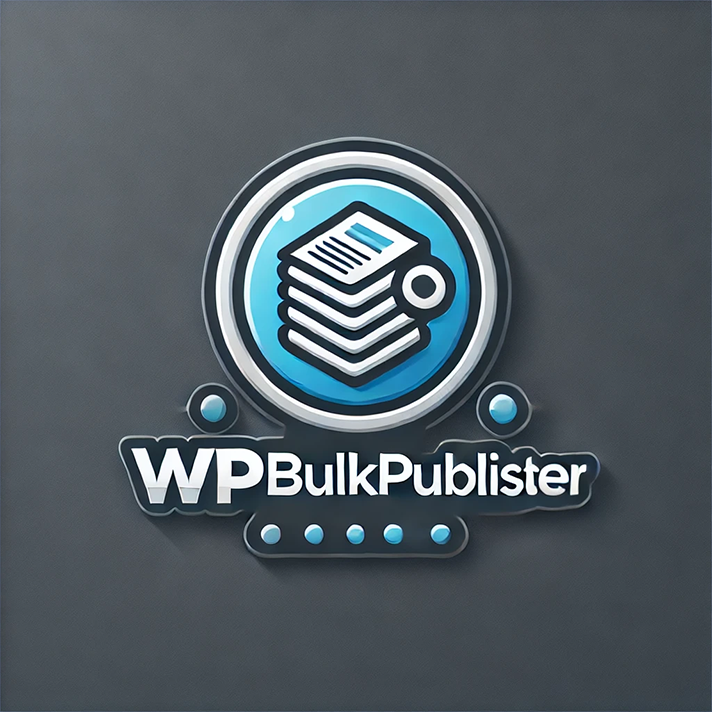Custom Translation UI Elements That Fit Seamlessly
We design multilingual UI components that blend into your website and make translations easy for users.
- Fully Integrated with WPML & TranslatePress
- Designed for Smooth User Experience
- Tailored to Match Your Site’s Look & Feel
From dropdowns to toggles, we build clean, responsive translation UIs — no bloat, just precise control over how users switch languages.
⭐⭐⭐⭐⭐ 4.9/5 (127 Reviews) | 🏆 Featured as Best Web Designer

Trusted by 20+ brands for premium Custom Translation UI Elements Service

“You bring the idea. I bring the system.”
UsmanJatoi Pro.
Custom Translation UI Elements for WordPress
We build tailored UI components for translation plugins—language switchers, inline editors, and UX enhancements that convert.
Custom Dropdown Switcher
Stylish and intuitive dropdown language selectors to match your site’s design and branding.
Inline Text Editor UI
Allow translators to edit text directly on-page with in-context editing interfaces for WPML or TranslatePress.
Flag Icon Buttons
Add flag-based icon toggles for quick switching between languages with minimal visual clutter.
Custom CSS Styling
Light and clean styling for translation UI elements that blend seamlessly with your theme.
Mobile-Friendly Components
All UI elements are responsive and touch-friendly for seamless usage on smartphones and tablets.
Accessibility-Ready UI
We ensure screen-reader support and keyboard navigation compatibility for all translation controls.
Real Plugin Impact
Simple solutions, real numbers. Here's how our UI tweaks perform.
24,000+
UI Elements Deployed
92%
UX Satisfaction Rate
150+
Multilingual Sites Enhanced
99%
Client Retention on UI Services
Tools We Use for Custom Translation UI Elements Service


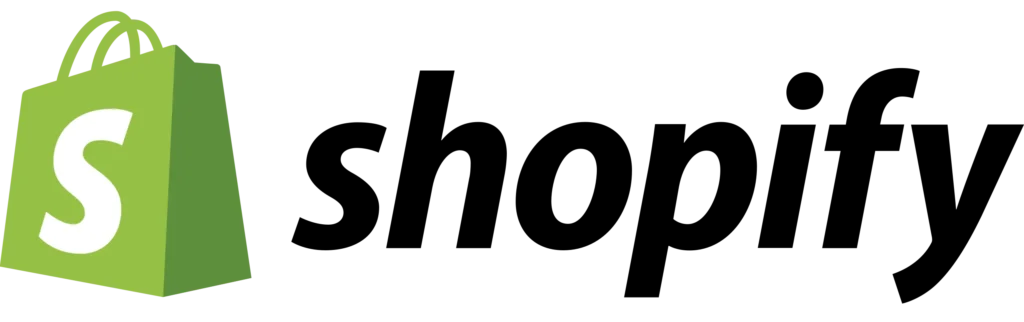
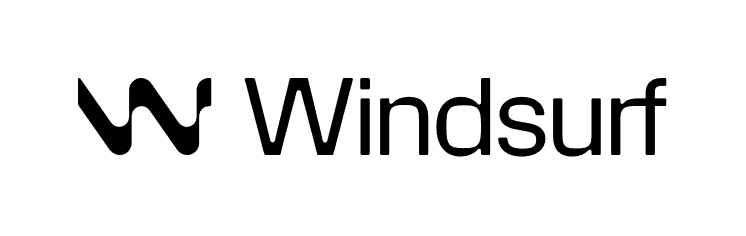


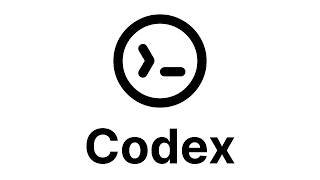


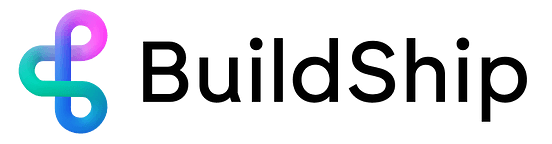


Our Award Winning process for Custom Translation UI Elements
Our award-winning process is designed for one thing: results. We combine proven strategy with flawless execution to deliver success across all your digital projects.
Requirements Gathering
We learn what translation UI components your site needs for clear language switching.
Plugin Review
We check your WPML or TranslatePress setup to identify UI gaps or improvements.
UI Planning
We design dropdowns, toggles, or buttons that match your site's design and goals.
Custom Development
We build translation UI elements using clean, responsive code that fits your theme.
Integration Testing
We test UI components in real scenarios to ensure consistent language switching.
SEO Validation
We confirm translations are indexable, correct hreflang tags, and structure for search engines.
Deployment
We implement the UI live with minimal disruption to your site’s users.
Support & Updates
We’re available for ongoing tweaks, feature updates, or future language additions.
Translation UI for Your Industry
From education to e-commerce, we create translation user interfaces that reduce friction, improve clarity, and boost multilingual usability.
Education Platforms
Translation dropdowns for course listings, student dashboards, and resource pages.
Healthcare Sites
Language selector modules for patient portals, appointment booking, and support pages.
e-Commerce Stores
Custom translation buttons for product pages, cart, and checkout—without layout breaks.
Corporate Websites
Well‑placed language toggles for company pages, policies, and HR sections.
Travel & Tourism
Language switch solutions for booking tools, guides, and destination content.
Marketing Agencies
Build translate-friendly layouts for landing pages, CTA banners, and campaign content.
Explore My Portfolio
Creative Work

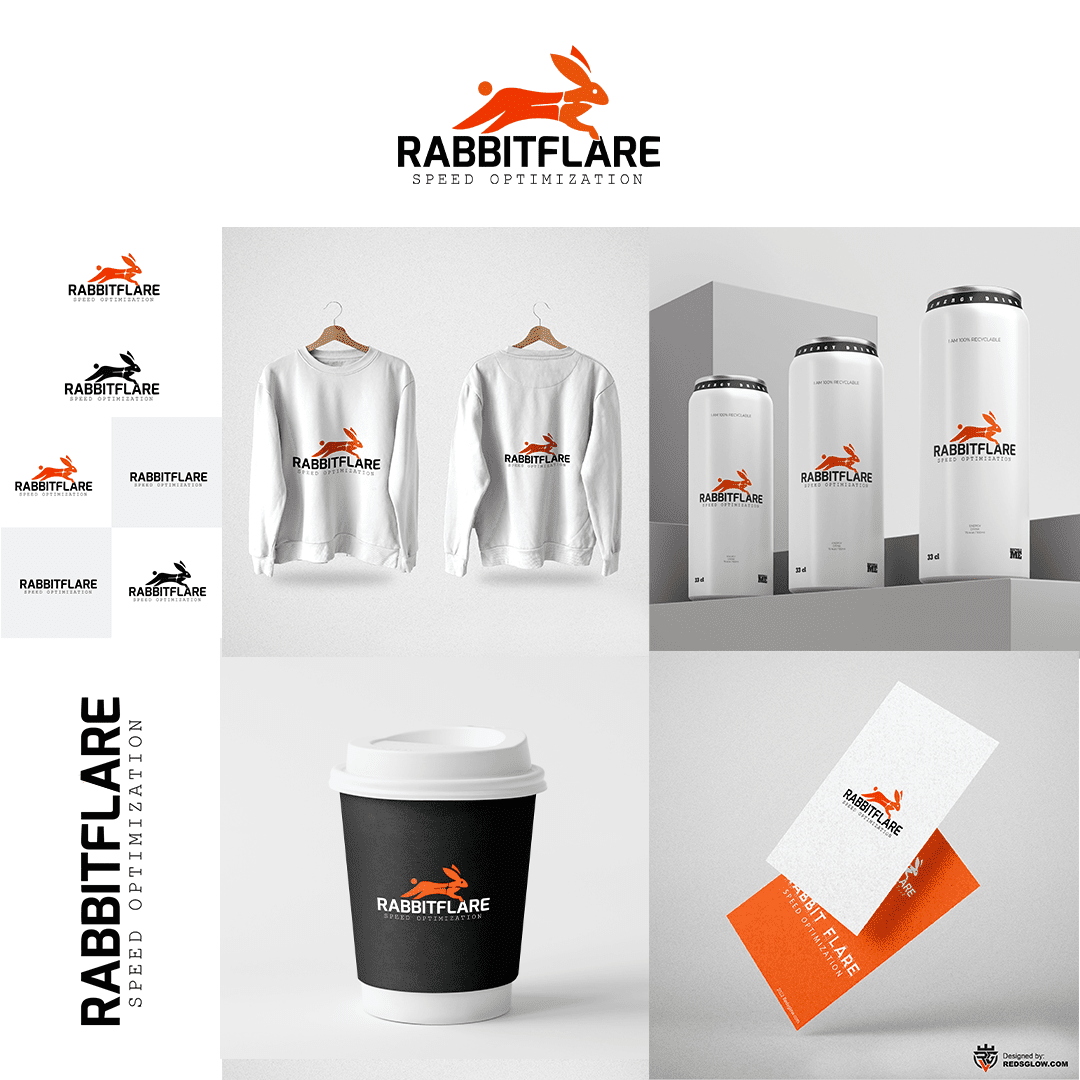



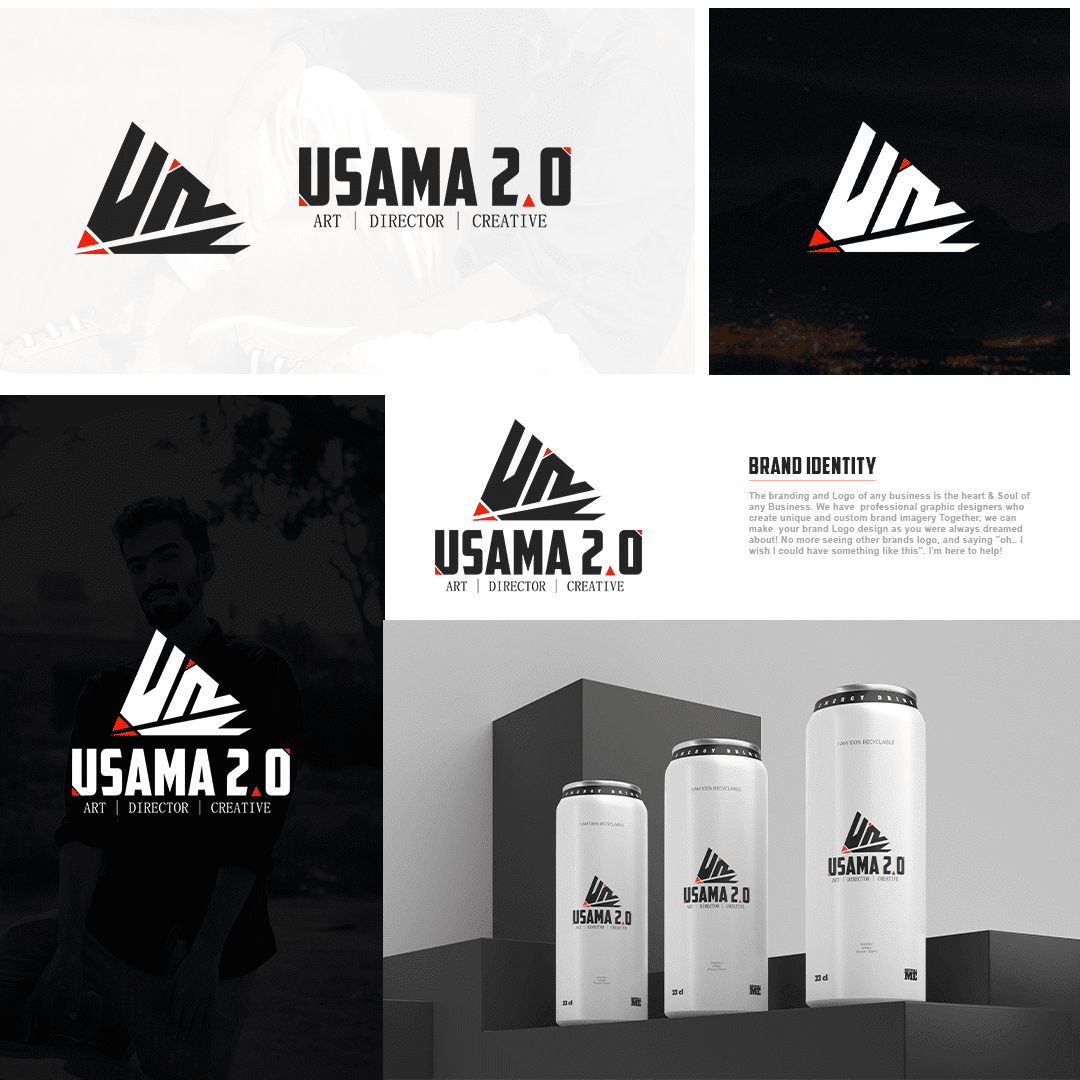

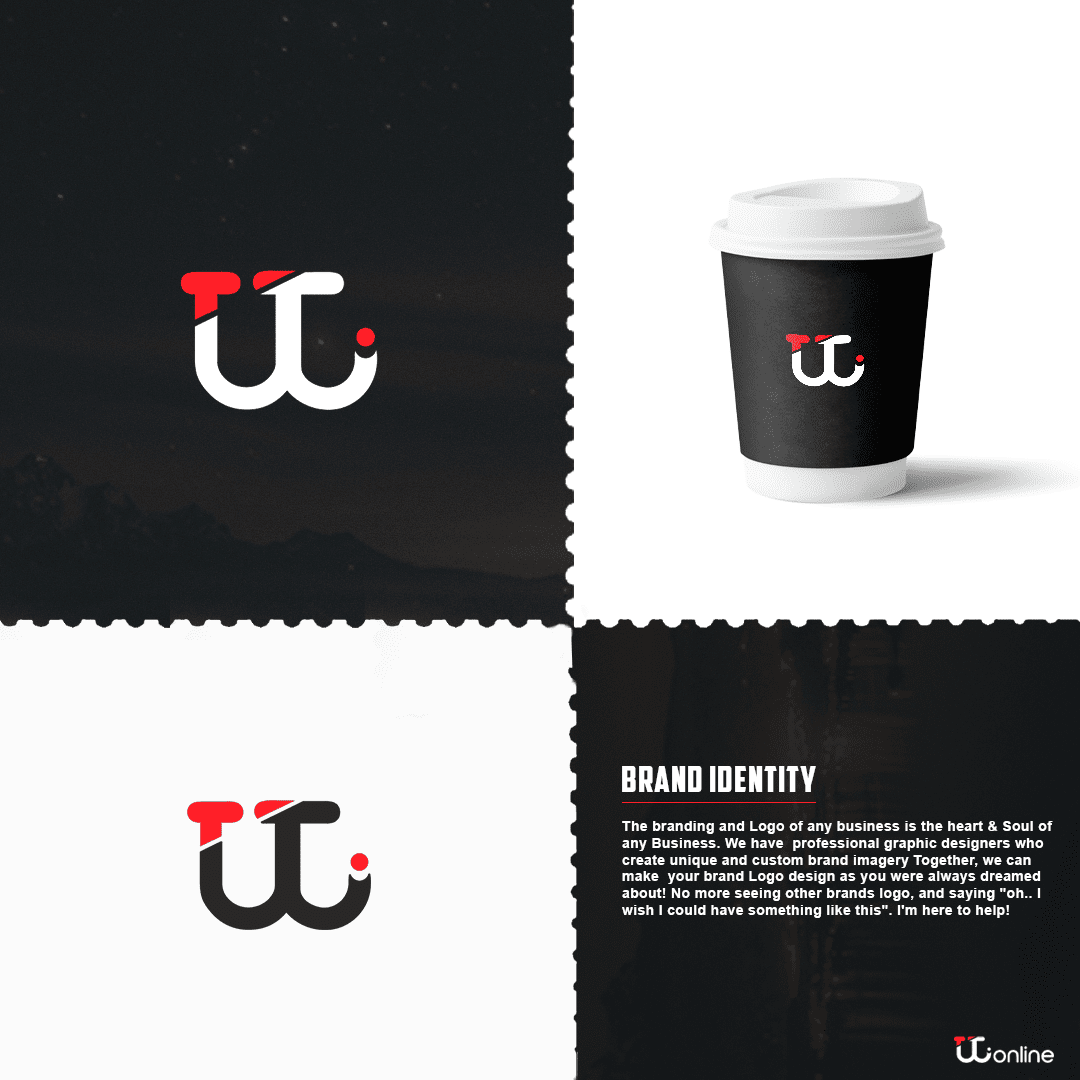




About Us Expertise regarding this service
We design and implement custom multilingual UI elements that blend seamlessly with your theme and enhance user interaction.
- Fully Compatible with WPML & TranslatePress
- Seamless UI Integration with Your Existing Design
- 100% Custom Logic for Any Frontend Element
Whether it’s buttons, toggles, forms, or dynamic content — we craft UI elements that not only translate properly but feel native. No fluff, no shortcuts. Just functional, optimized solutions.
Book a Free Consultation for Custom Translation UI Elements
Get expert advice and customized solutions for your project—no pressure, just results.
Social Proof For Custom Translation UI Elements

I could manage the hosting, domain name, and SSL certificate in one place, which was really refreshing.
Owen Phillips
gatefootforge.co.uk
Industries we Serve For Custom Translation UI Elements
Industry-specific translation interfaces designed to deliver a smooth multilingual user experience.
- Optimized for Multilingual Usability
- Seamless Integration with WPML & TranslatePress
- Designed for Speed, Clarity & User Engagement
We serve a broad range of industries with unique translation needs including E-commerce, Healthcare, SaaS, EdTech, FinTech, Real Estate, Legal Services, Hospitality, Nonprofits, Government Portals, Media, News Platforms, Automotive, Travel & Tourism, Fashion, Insurance, Fitness, Logistics, Food Delivery, Startups, Digital Agencies, Engineering Firms, NGOs, Luxury Brands, Crypto & Blockchain, Online Booking Platforms, Enterprise Solutions and more. Whether you need dynamic UI translations or industry-compliant multilingual interfaces, our team builds what performs — no fluff. Also, check industry discussions on Quora for real-world insights.
Locations we Serve For Custom Translation UI Elements
We craft intuitive translation UI experiences that make multilingual websites seamless and conversion-ready.
- User-Focused Language Switchers & Elements
- Responsive & Lightweight Interfaces
- Compatible with WPML, TranslatePress & More
We proudly serve businesses in elite cities like New York, London, Dubai, Singapore, and Toronto. Our multilingual WordPress solutions are trusted in top-notch countries including the United States, United Kingdom, Germany, Australia, Canada, France, UAE, and Switzerland. Whether you're targeting users in Tokyo, San Francisco, Amsterdam, Zurich, or Hong Kong, we help you connect across languages with precision. We’ve built multilingual UI elements for startups and enterprises alike in Paris, Berlin, Barcelona, Doha, Stockholm, Vienna, Seoul, and Chicago. Learn about multilingual interfaces or explore real discussions on platforms like Quora’s WordPress translation threads.
- 02 July 2025
Kling Ai Tool Review
- 02 July 2025
- 19 May 2025